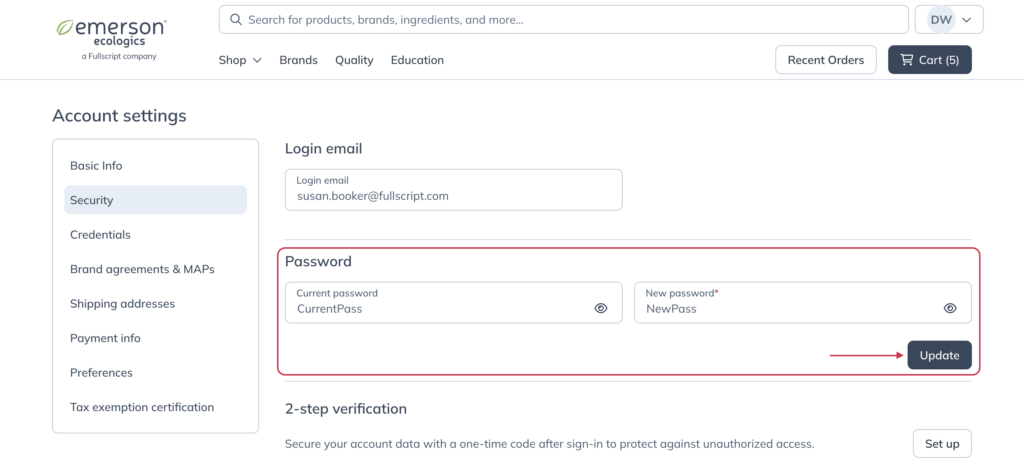Last modified: November 20, 2024
How do I update my password?
Overview
You can update your password at any time. Select Forgot your password? to initiate a reset from the login page, or jump into your account settings to change it in-app.
Your Emerson Ecologics account is getting an update!
You’ll soon notice a new look and feel when you log in to your account. But don’t worry — you’ll have all the same functionality you’re familiar with! As you navigate this help center, select the option that matches your current experience to view information relevant to you.
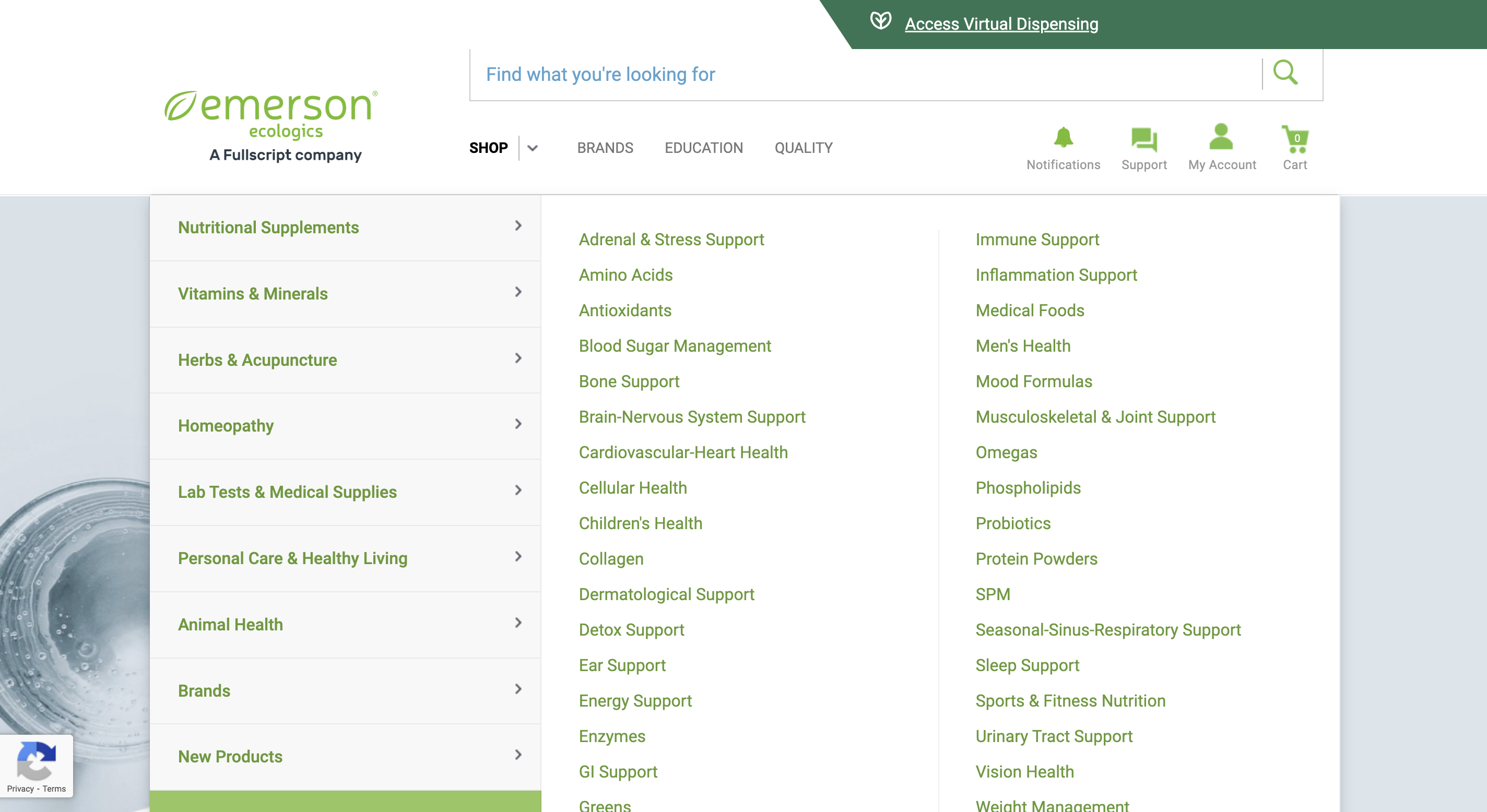
An example of an account with the classic experience.
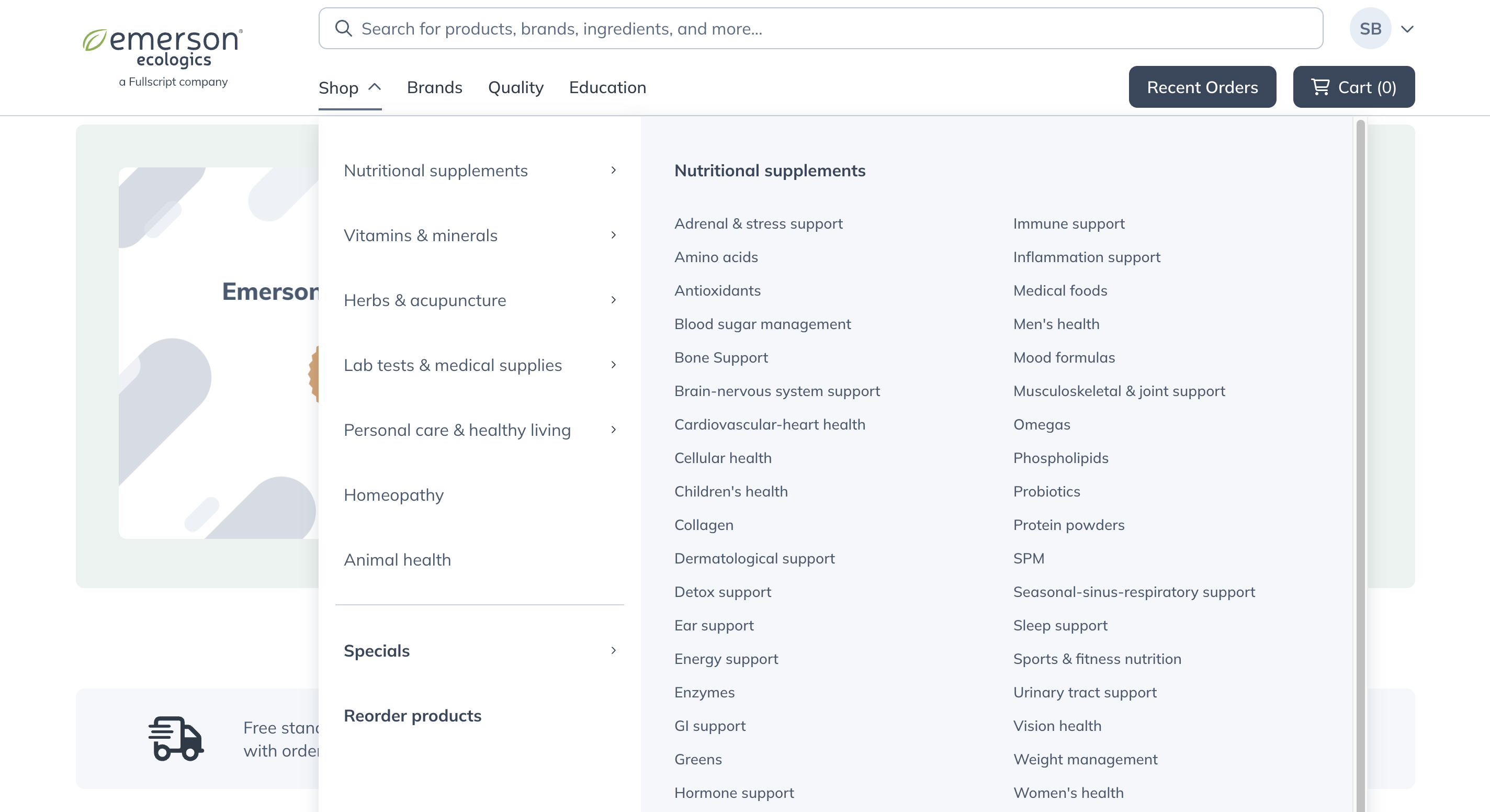
An example of an account with the upgraded experience.
Resetting your password
To reset your password in a classic account:
- From the login page, select Forgot your password? then enter and submit the email address you used to create your account.

- In the email, select Click here to reset your password.
- Follow the steps provided to set your new password.

- Select Reset password.
Once it’s finished, you’ll get confirmation that your password has been updated successfully and be redirected to the login page. You may then log in with your new password!
To reset your password in an upgraded account:
- From the login page, select Forgot your password?
- Enter the email address you used to create your account, then click Email me a reset link.

- When you receive the password reset email, select Reset your password.

- Enter your new password, then enter it again to confirm it.

- Click Continue to be redirected to your account, completing the reset.
Changing your password
If you remember your existing password, you can set up a new password via the My Account page.
To change your password in a classic account:
-
- In the upper right-hand corner, click on My Account.
- In the Change Primary Account Info tab, scroll down to Password.
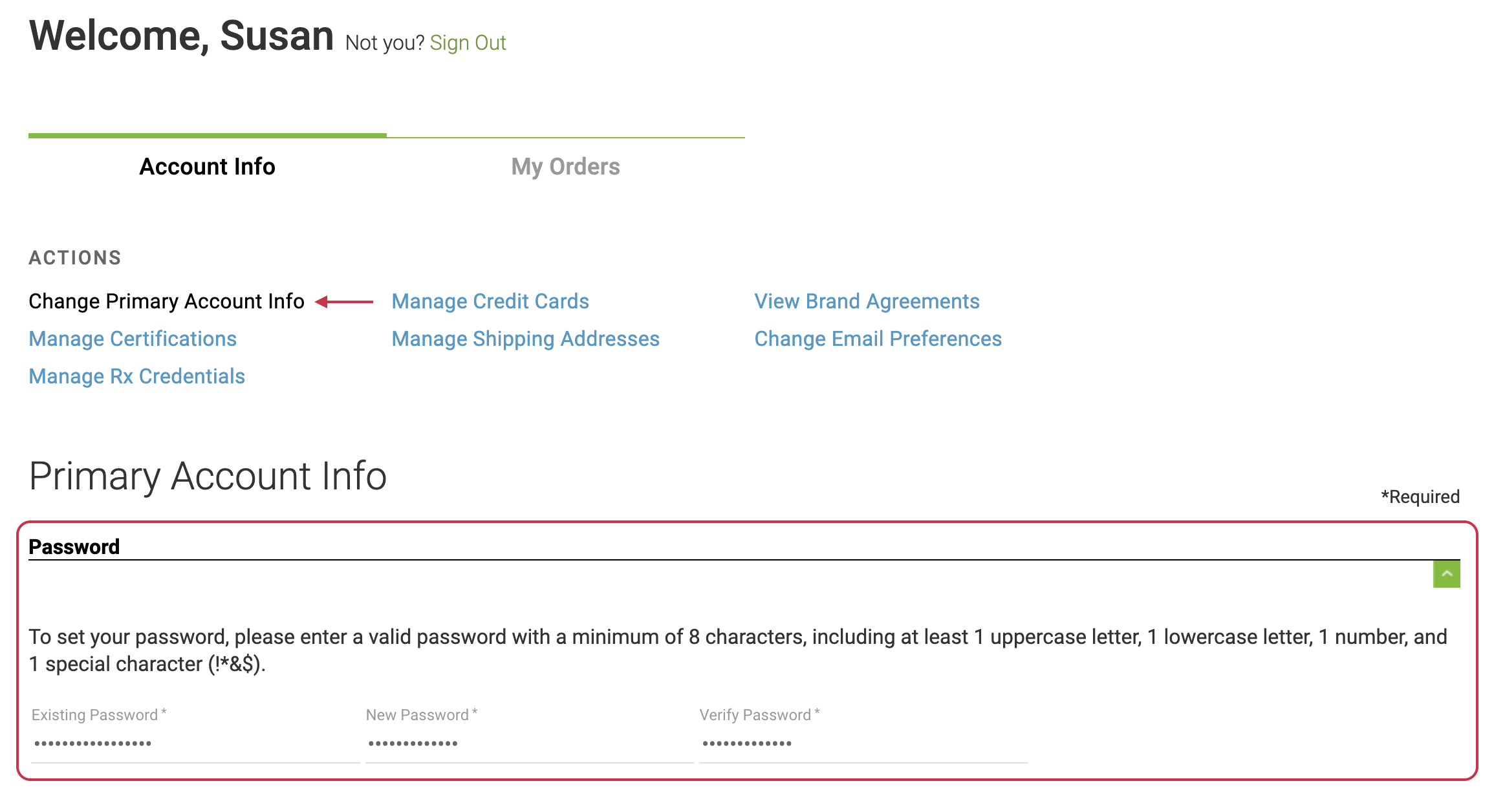
- Enter your existing and new password.
- At the bottom of the page, click Save.
If you remember your existing password, you can set up a new password via the Account settings page.
To change your password in an upgraded account:
-
- In the upper right-hand corner, click on your avatar or initials to open the menu.
- Select Account settings.
- Click Security.
- Enter your current and new password, then select Update.