Last modified: March 18, 2025
Switching to your Fullscript account
Overview
If you have a Fullscript dispensary attached to your Emerson account, switching between them is a breeze! There’s no need to sign out and log in through another portal.
Accessing Fullscript
To access your connected Fullscript account when signed in to Emerson:
- Click on the avatar or initials in the upper right corner of your account.
- Click on the Fullscript – Writing plans button.
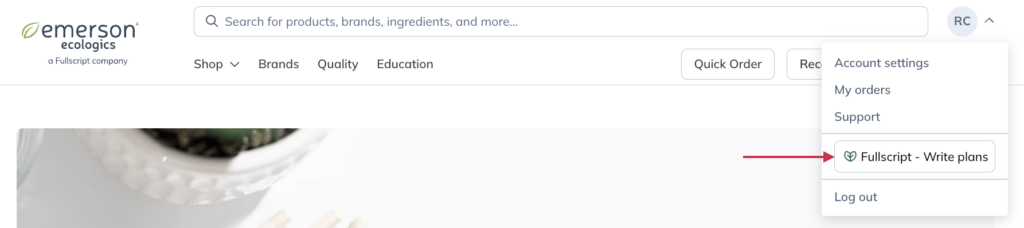
You will then be logged in to your Fullscript account, where you can add patients, build plans, opt-in to patient promotions, and more.
Switching back to your Emerson account
You can switch back to your Emerson Ecologics account when logged in to your Fullscript account. To switch to your Emerson account:
- Click on your name in the lower left corner of your account to open your profile menu.
- Click the Emerson Ecologics Wholesale button.

This will take you to your Emerson account, where you can enjoy the same wholesale ordering experience you’ve always loved.
