Last modified: January 22, 2025
Placing orders
Before you order
Before you place your first wholesale order, you’ll need to:
✔ Upload your credentials for review. You can place one order within 7 days of registration while your credentials are under review.
✔ Browse the catalog and build your shopping cart.
Your Emerson Ecologics account is getting an update!
You’ll soon notice a new look and feel when you log in to your account. But don’t worry — you’ll have all the same functionality you’re familiar with! As you navigate this help center, select the option that matches your current experience to view information relevant to you.
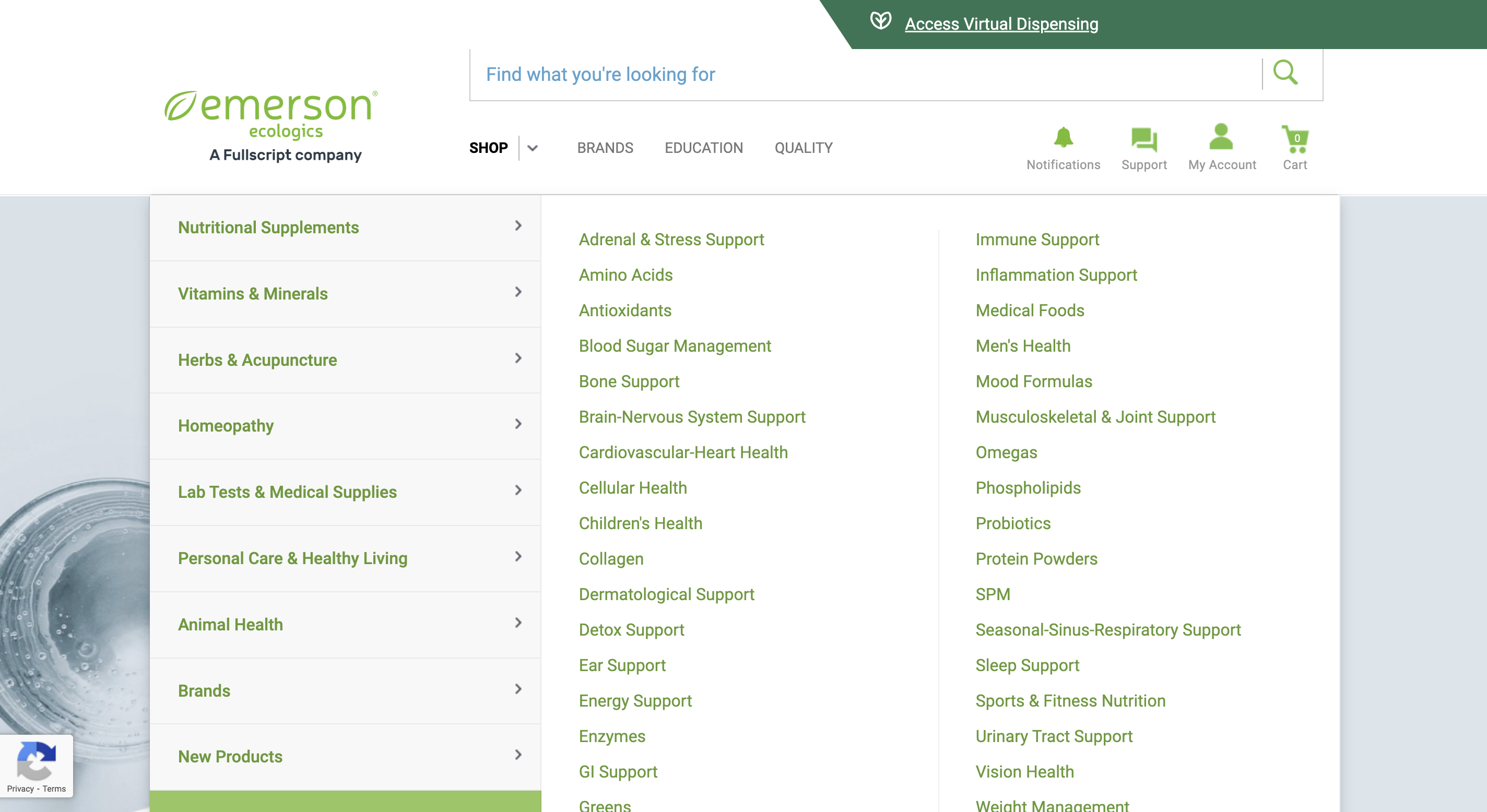
An example of an account with the classic experience.
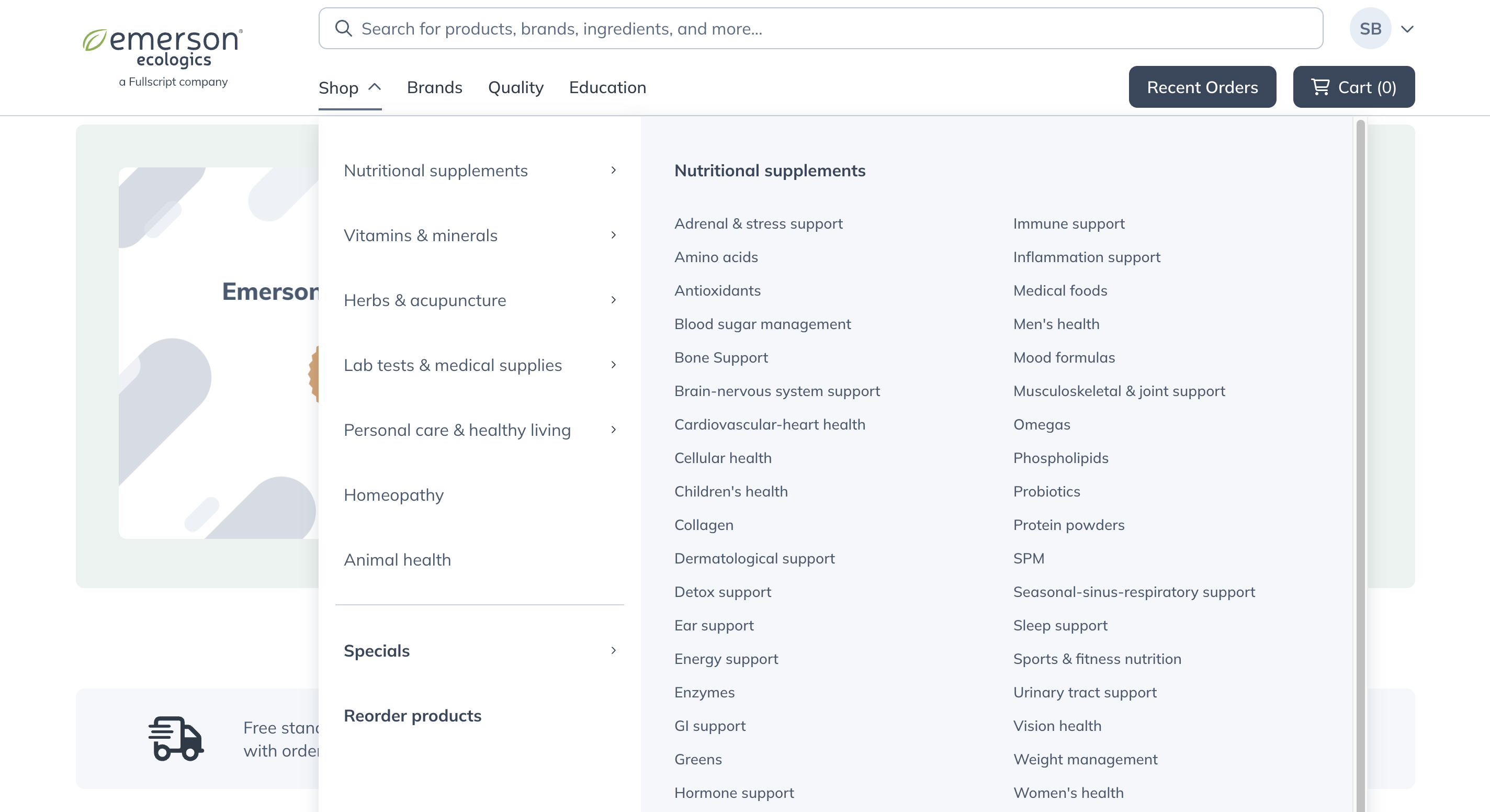
An example of an account with the upgraded experience.
Submitting orders online
While it is possible to submit orders by email, it may take up to 24 business day hours for such orders to be placed. To place an order immediately, please log into your account and order directly through the website. There’s no minimum amount required to place an order.
To place an order in a classic account:
- Log into your account and add products to your cart from the catalog.
- Select Cart in the top-right corner.
- Then select Check out.

- Add or select a shipping address:
- To select an existing address, click Select existing address. Then, select from the list of saved shipping addresses.
- To add a new address, click Add new adddress. Then, fill out the required fields in the address form and click Save new address.
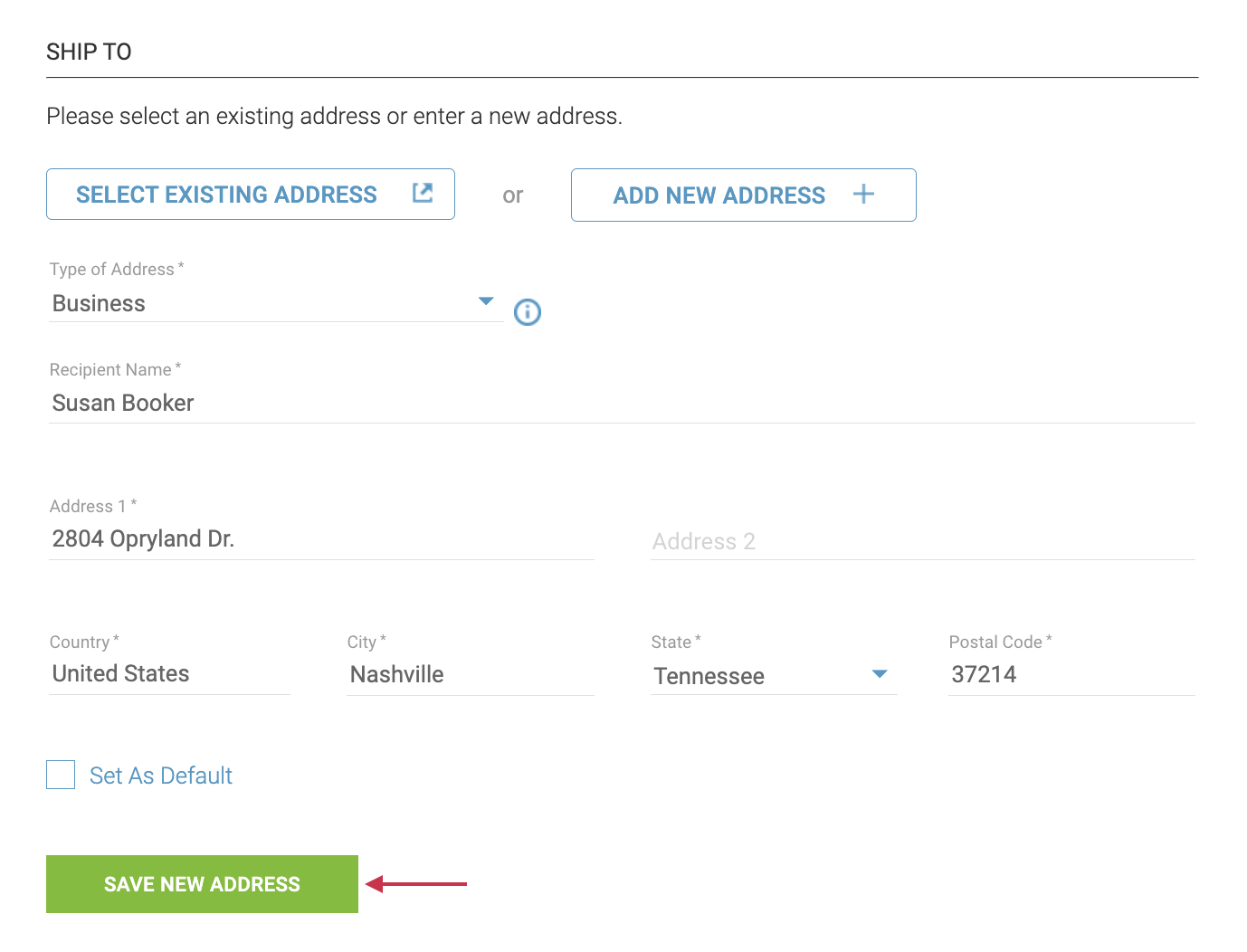
- Select a delivery option.
- Click Select Payment to proceed.
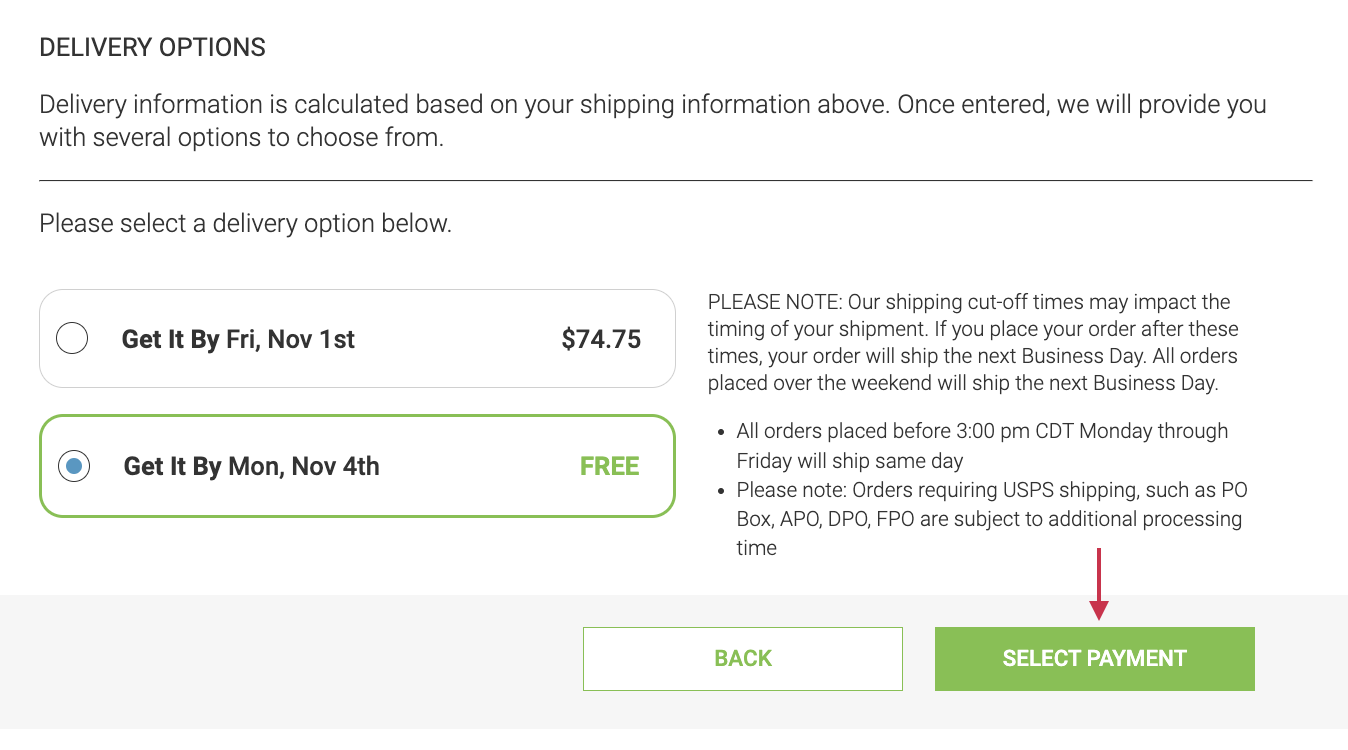
- Add or select a payment method and billing address.
- Click Review Order to proceed.

- Review your order and apply any promo codes, if applicable. You can also opt to add a Purchase Order Number.
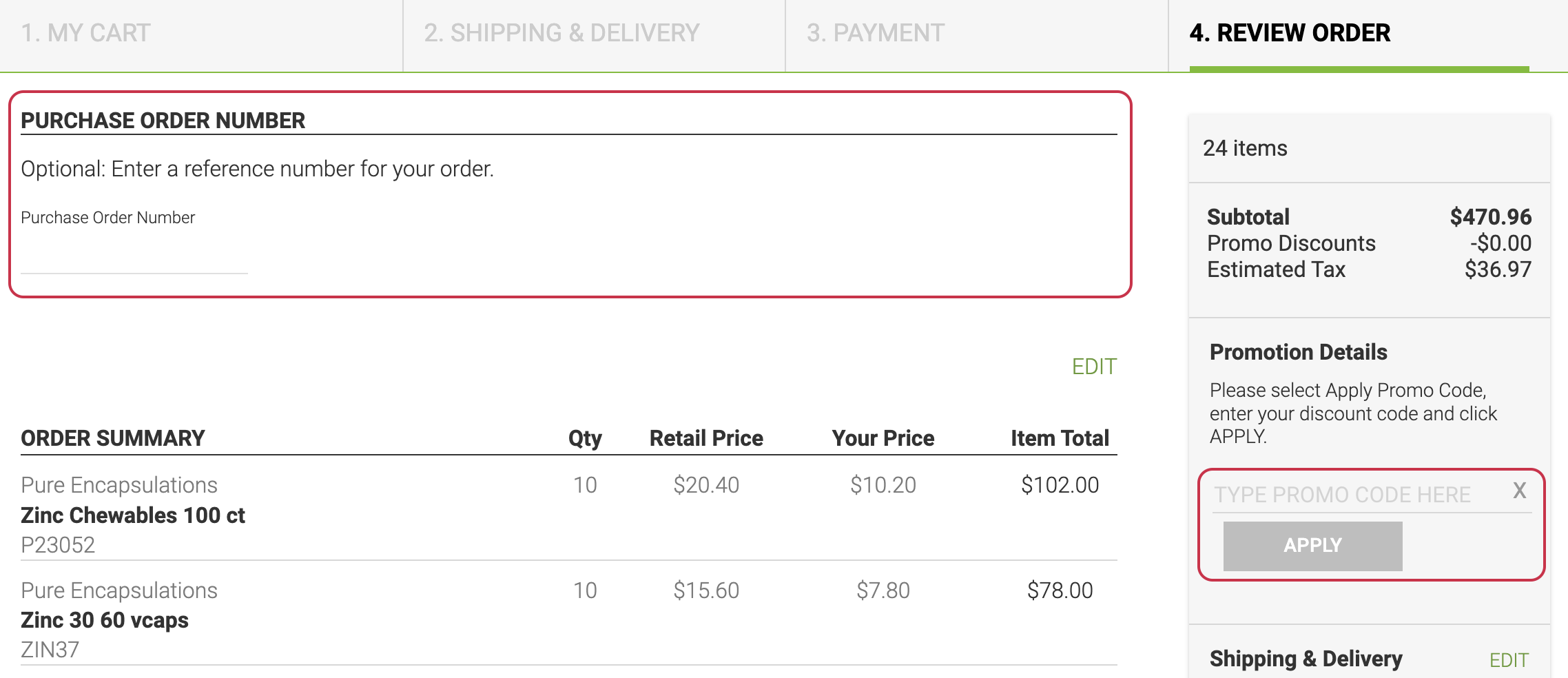
- When finished, click Place Order.
Confirming your orders
When your order has been placed successfully, you’ll receive a notification via email. The order number will now appear under the Order History heading of your My Orders page. If you require support for an order, your order number will be one of the pieces of information our agents will ask for.
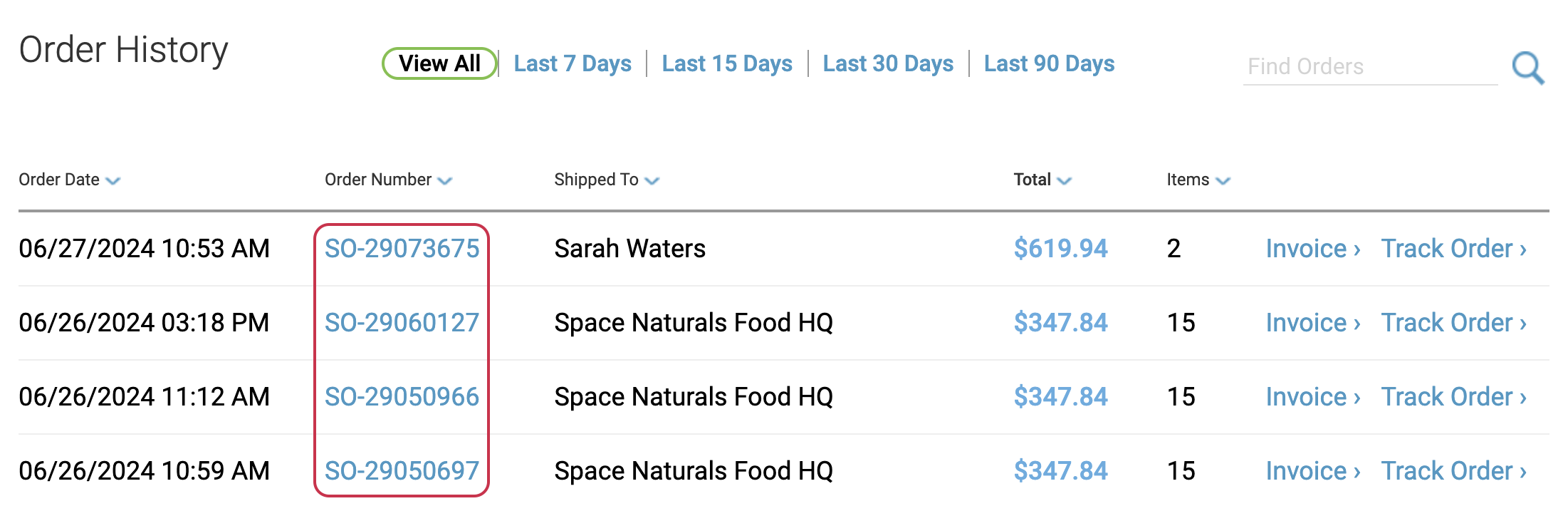
Viewing order numbers in My Orders page.
To place an order in an upgraded account:
- Log into your account and add products to your cart from the catalog.
- Select Cart in the top-right corner.
- Select Go to checkout.
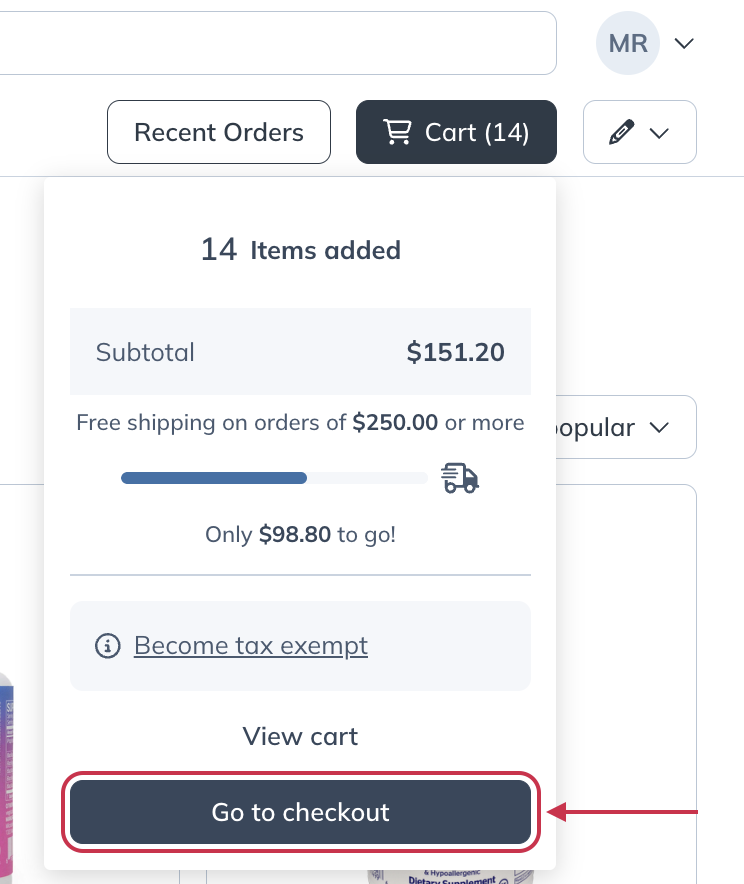
- Select a saved shipping address, or click Add new shipping address to provide a new shipping address.
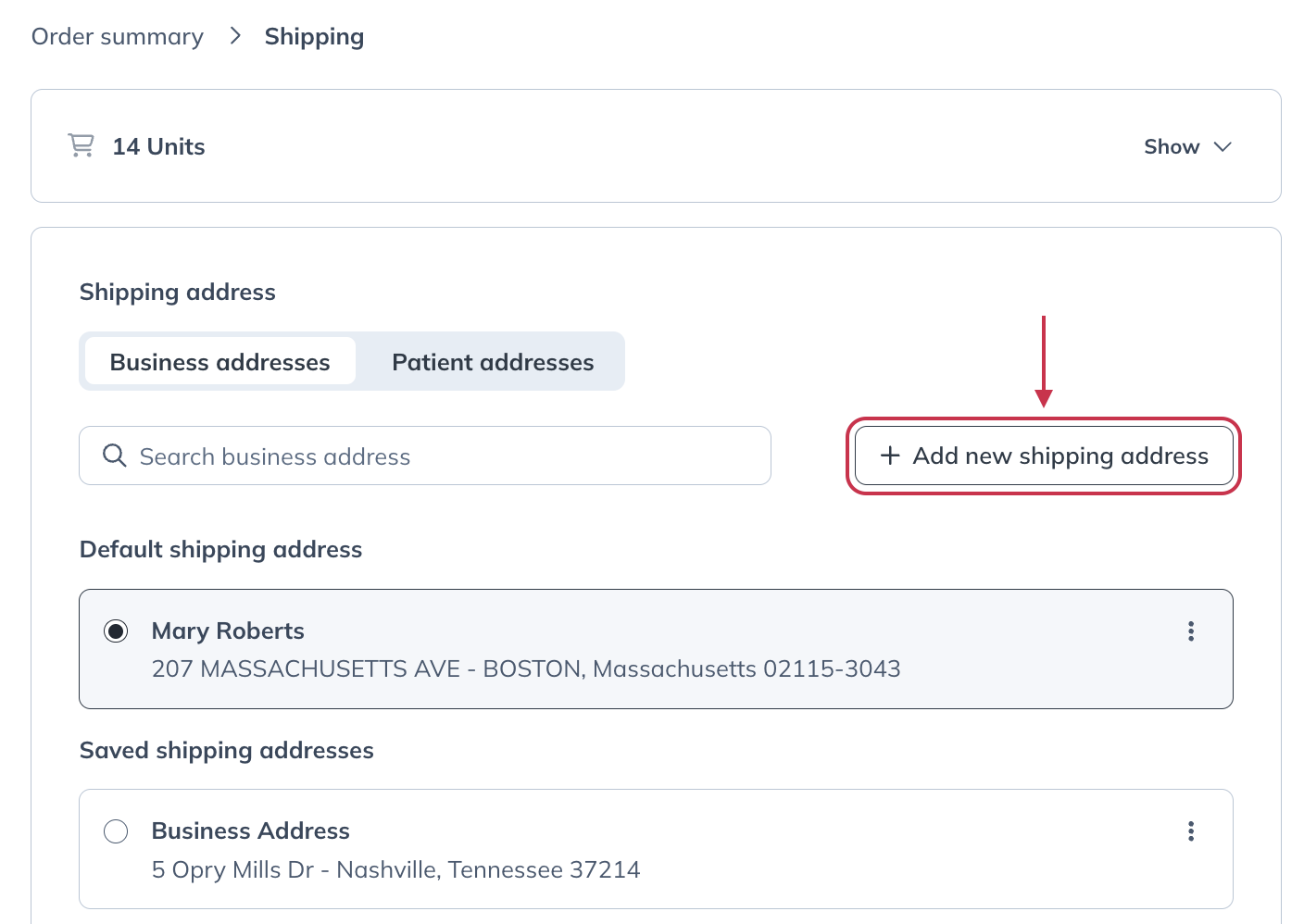
- (Optional) If you have a promo code, select + Add promotion code to apply it to your order.
- Click Continue to payment.
- Confirm your billing address, delivery method, and select or add a payment method. Below your payment method, you can also opt to add a purchase order number.
- Click Place order.
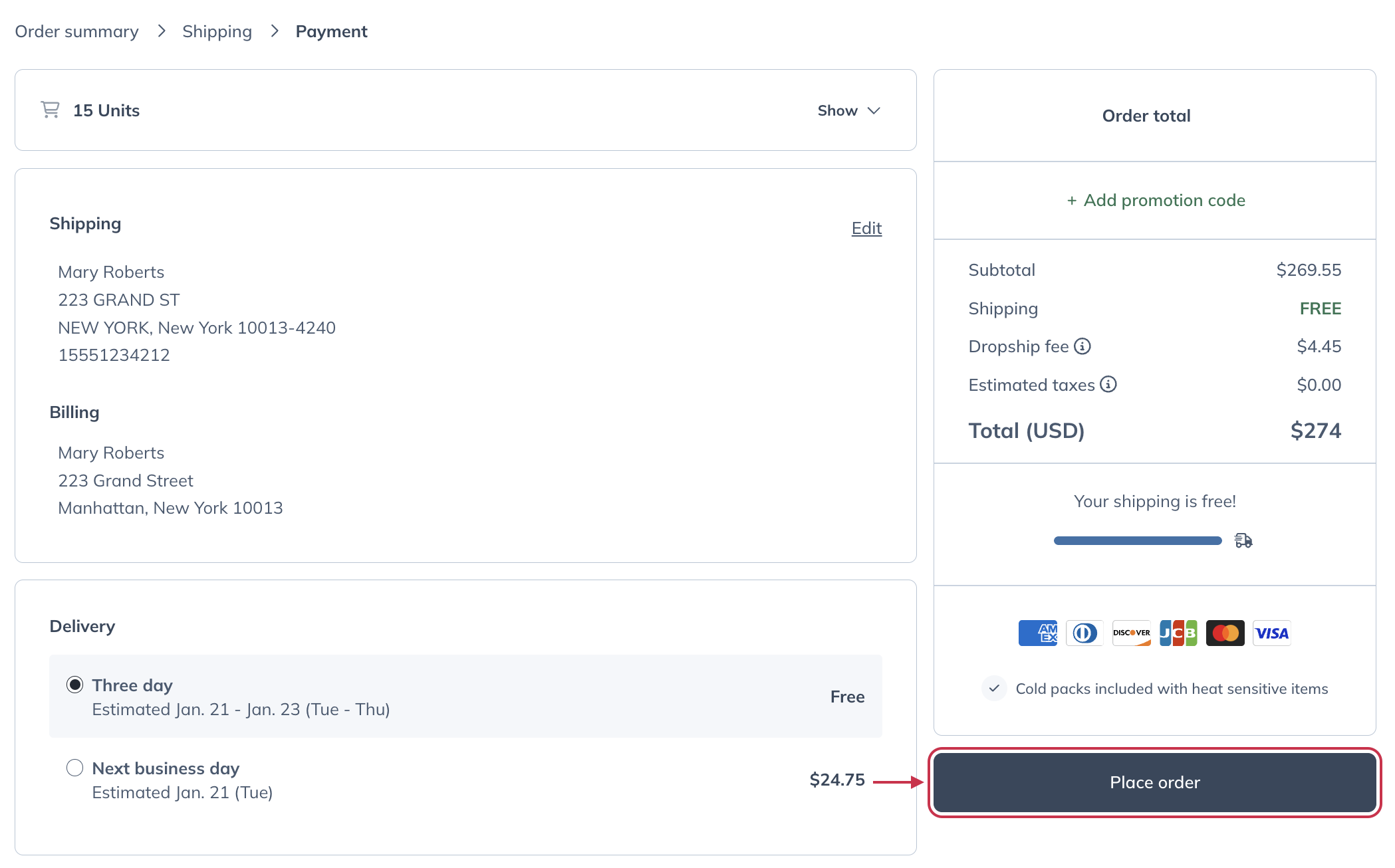
Confirming your orders
When your order has been placed successfully, you’ll receive a notification via email. The order number will appear in your Order history, which you can access by clicking Recent orders in the navigation bar at the top of your account.
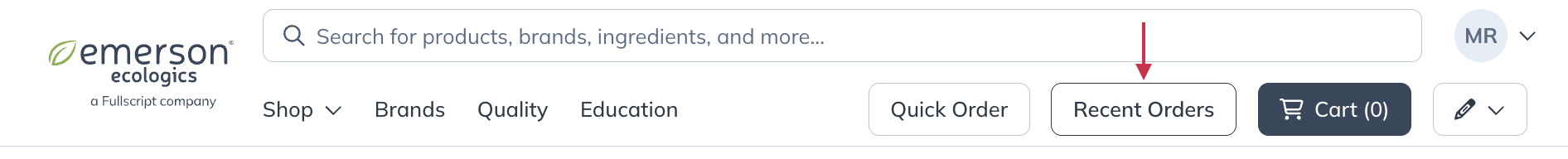
Click Recent orders to access your order history.
If you require support for an order, your order number will be one of the pieces of information our agents will ask for.
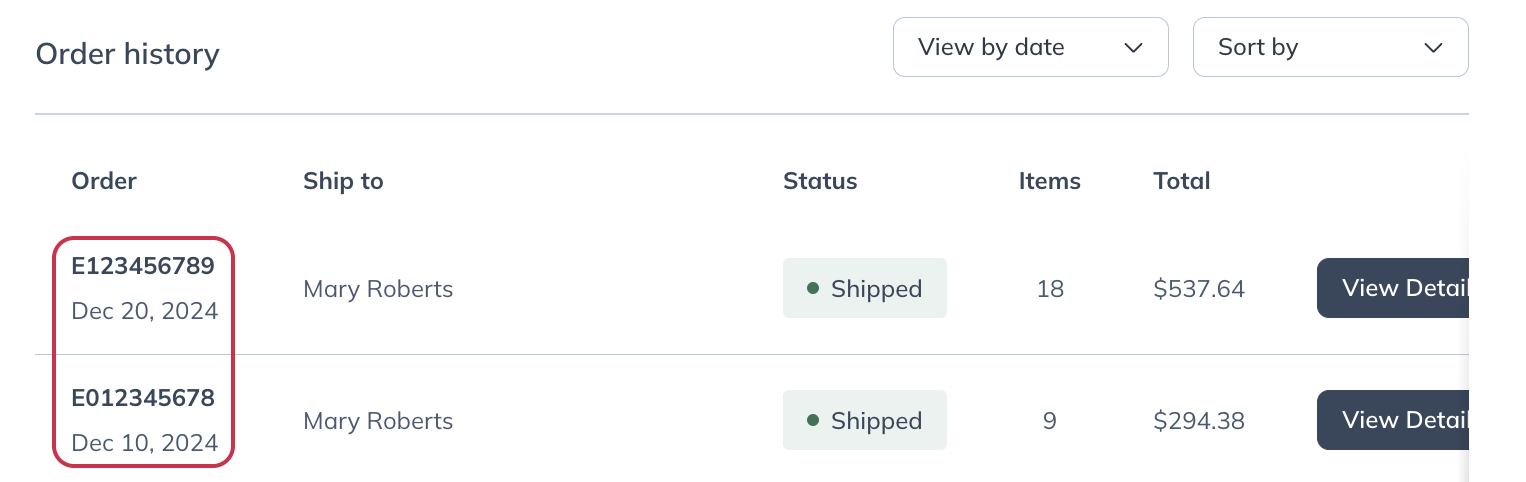
Viewing your order numbers in your Order history.
Client orders (drop shipping)
Orders can be delivered directly to your clients for an additional $4.45 fee per order (plus regular shipping cost).
On the Shipping & Delivery step in the checkout, enter or select a patient ship-to address and select a delivery option. The total shipping fee is a combination of the drop-ship fee and shipping charges. Please note that stock levels may vary depending on where you’re drop shipping to.

To send a dropship order to a client:
- Go to checkout after you’ve compiled your order.
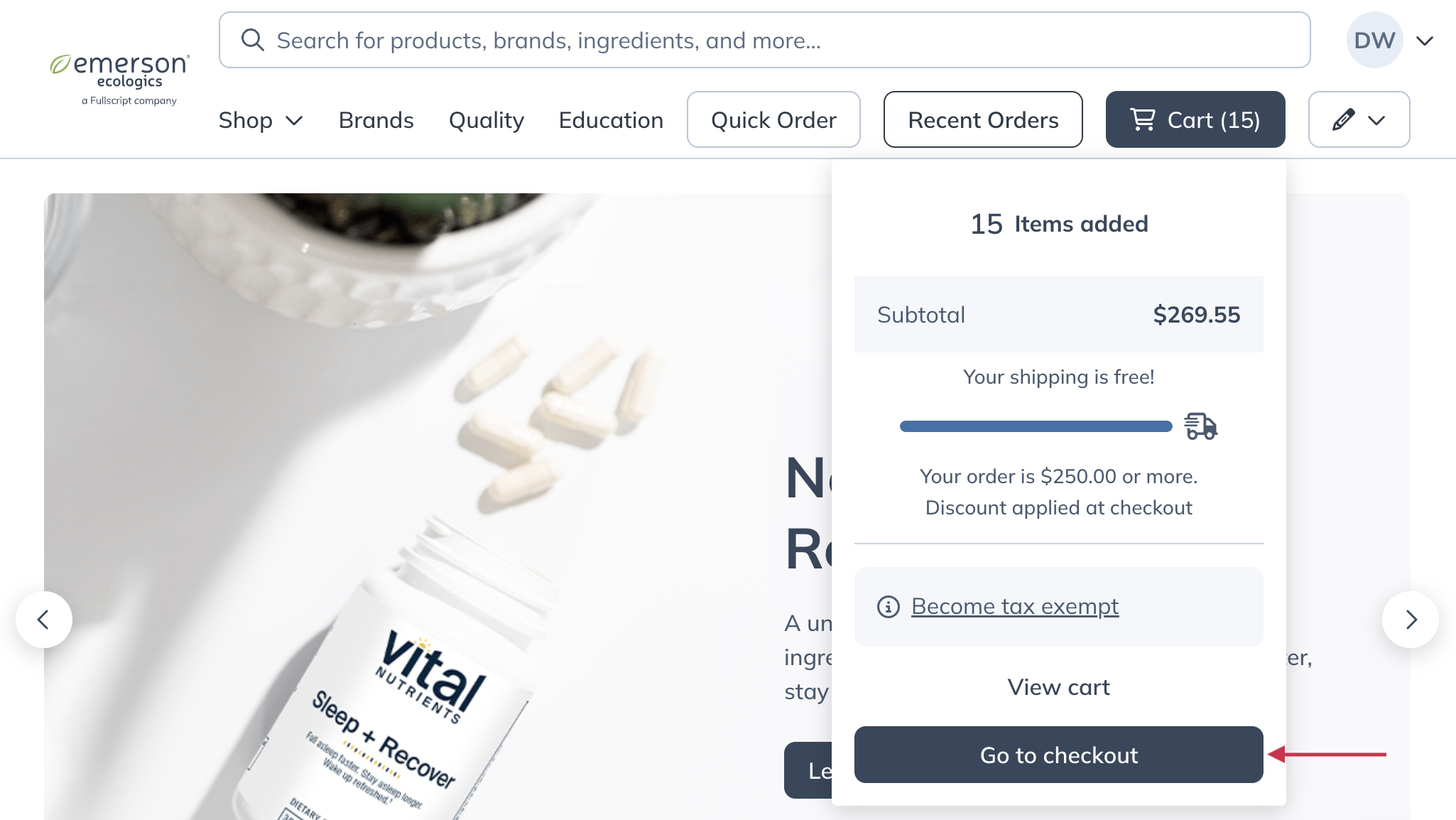
- On the Shipping step of checkout, click the Patient addresses tab.
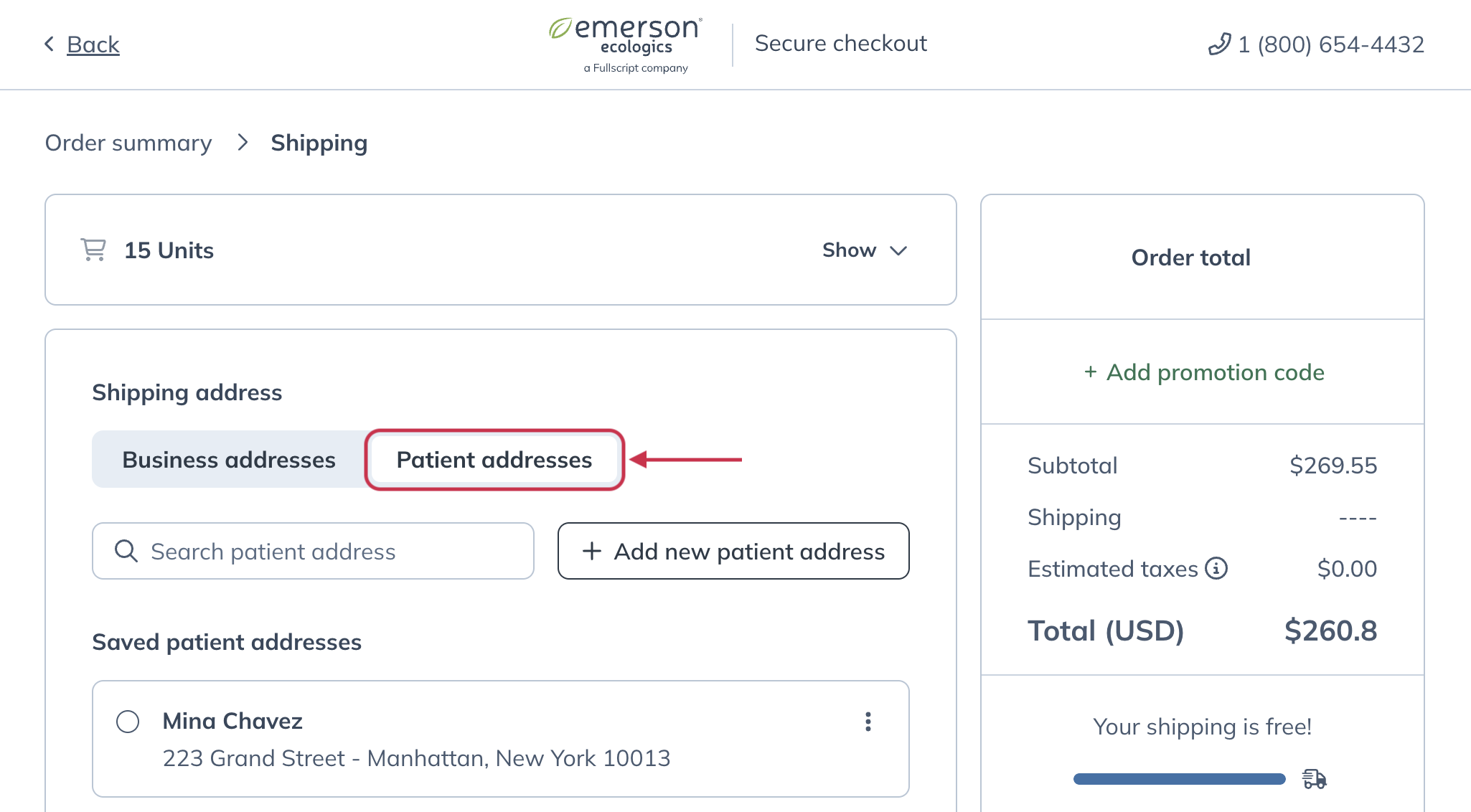
- Select the client address you’d like to ship to, or click + Add new patient address.
- Once you’ve added or selected a client address, click Continue to payment.
The total shipping fee is a combination of the drop-ship fee and shipping charges. Please note that stock levels may vary depending on where you’re drop shipping to.
Tips for your next order
Save time and money with these tips:
- Reorder products effortlessly: Visit the Reorder products page in your account to quickly reorder your go-to products.
- Browse special offers: Shop our monthly specials of top brands and save.
- Save on top brands: Buy in bulk — explore brand volume discounts and save.
- Shop products from our Emerson Quality Partners: Explore products from our many partners who share our commitment to quality.
